This is affecting Windows 8.1
Group Policies that used to work are now not applying. A quick check on the failing PC using gpresult –h shows that the policy is Inaccessible, Empty or Disabled.

No changes have been made to Group Policy.
Quick Solution
This is due to a Microsoft Patch to plug some holes in the way Group Policy is deployed ( https://support.microsoft.com/en-gb/kb/3159398 ) and affects group policies where there are security filtering enabled.
Find the Group Policy that is being affected and on the delegation tab give “read” permission to the “authenticated users” group. This will not apply the policy to all users as that is controlled using the “Apply group policy” permission. This will simply allow the GPO to be read and thus interpreted by the PC.

Once updated, run a gpupdate /force and things should be back to the way they were.

Alternative Solution

Remove the patch KB3159398 from all affected PCs
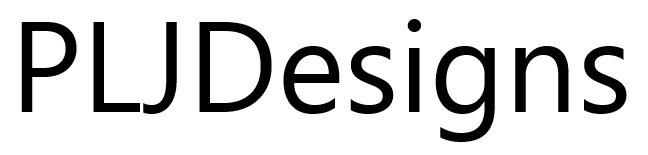

4 comments
This was super helpful for a Group Policy I just couldn’t get working for a customer. As soon as I added the Authenticated Users with read – boom it worked. Thanks!!
Hi Jay, glad it worked out well for you!
This was a life saver. I’d spent hours trying to workout why one of my GPO’s was not applying. GPResult just kept reporting the GPO was inaccessible. Thank you.
Hi David,
Glad this worked out for you!