The time has come to set up our Windows Sharepoint Services installation to receive emails. One of the first things that you need to do is install the SMTP service on the sharepooint server using add/remove windows components.
So you go through the motions:
- Click Start, Control Panel, Add or Remove Programs.
- Click the Add/Remove Windows Components button.
- Select the Application Server component and click Details.
- Select the Internet Information Services (IIS) component and click Details.
- Scroll down through the list and check the box next to SMTP Service, as shown in. Click OK, OK, and Next.
But instead of a nice and quick install you are presented with:

Setup cannot copy the file adsiiex.dll
No problem, just point the browser to your i386 folder on your win 2003 cd and all is well – Wrong! It’s not there!
You need to Extract the file from the cab file IMS.CAB and then point the browser to that file instead. The quickest way to do that is to fire up a command prompt and run the following command.
expand -F:* D:\I386\IMS.CAB C:\temp\ims
where D:\i386\IMS.CAB is the path to the CAB file and C:\temp\ims is a temp folder (which needs to exist before running the command)
This will solve your problem and allow you to complete your install of the SMTP Service
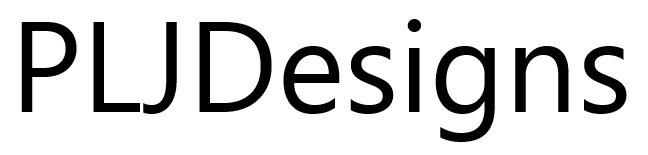


4 comments
Thanks for this, but it’s not *quite* correct – you’ve left out some slashes in the path. But never mind – very useful.
Thanks for pointing that out Edward, it looks like wordpress is removing backward slashes from the post.
I will look into it.
Slashes in the text have been updated now
Brilliant! Thanks, this problem was really p-ing me off. Thanks!