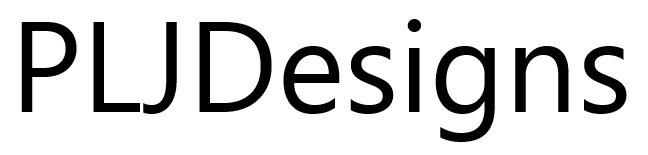There is no use writing great content if no one knows that it is published. One way of increasing your wordpress site’s exposure is to edit the ping list.
When you publish a post in wordpress, it has the ability to send out a notification to multiple websites designed to track and aggregate posts.The sites that it notifies are stored in the Ping List
By default wordpress has only one entry in the list: http://rpc.pingomatic.com/ which means that you are only notifying one site of your update.
The theory is that by adding to the list you can notify more sites and thus increase your chances of exposure.
A bit of research and i came across a post on Vladimir Prelovac Site that has a decent list:
http://api.moreover.com/RPC2
http://bblog.com/ping.php
http://blogsearch.google.com/ping/RPC2
http://ping.weblogalot.com/rpc.php
http://ping.feedburner.com
http://ping.syndic8.com/xmlrpc.php
http://ping.bloggers.jp/rpc/
http://rpc.pingomatic.com/
http://rpc.weblogs.com/RPC2
http://rpc.technorati.com/rpc/ping
http://topicexchange.com/RPC2
http://www.blogpeople.net/servlet/weblogUpdates
http://xping.pubsub.com/ping
To use this list you need to log into your wordpress admin panel, go to Settings > Writing and then scroll down to Update Services. Copy and paste the list into the box and then click Save Changes
There are more extensive lists out there and i recommend tweaking this list based on the content of your site, however tempting what you don’t want to do is drop a massive list into there as no one likes a spammer and quality is always better than quanitiy!