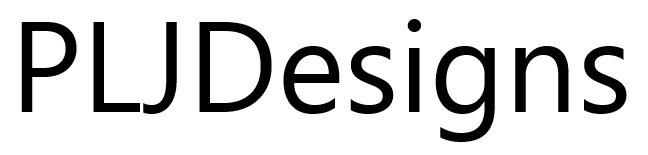Recently we have been seeing more of our Windows 7 Enterprise Builds needing manual activation against our Enterprise KMS.
The manual process is to set the KMS server and then activate once booted into Windows using the following two commands:
slmgr /skms yourKMSserver.domain.com
slmgr /ato
Adding these two entries into our SCCM task sequence seems to work in principal but there is no silent switch resulting in a confirmation popup .
The solution to this is to use cscript.
In SCCM ConfigMgr, I created a new group in the Task Sequence called “Activate Windows” and added two Run Command line tasks underneath it.
The first task named “Set KMS” with the command line task of:
cscript c:\\windows\\system32\\slmgr.vbs /skms yourKMSserver.domain.com
The second named “Activate against KMS” with the command line task of:
cscript c:\\windows\\system32\\slmgr.vbs /ato
For more info about slmgr.vbs please see http://technet.microsoft.com/en-us/library/dn502540.aspx