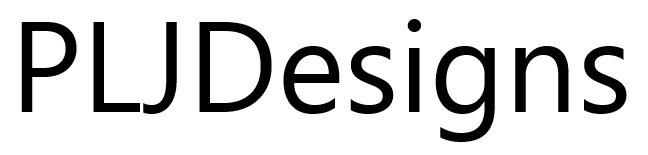Group policy can be a bit of a pain to troubleshoot.
Here are a few pointers to get you going in the right direction when trying to fix errors:
- Make sure you are running on a fast link. Preferably an Ethernet cable
- Group policy might simply have not updated. At a command prompt run
gpupdate /force - Running a Group Policy Results report can show you what policies have been applied. At a command prompt type
gpresult /h path/to/file.html - Take a look at the event log to see if anything jumps out
Following these quick tips should get you on the right path to finding the problem.