I had this problem a about half a year ago where Outlook 2003 on terminal server would come up with a safe mode message for every user everytime they started it. At the time i solved the problem however a few weeks ago it came back and I couldn’t for the life of me remember how to fix it.
One of the uses of my blog is to document any bits of obscure IT related problems and their solutions so that if they happen to me again in the future i can just look up the solution without having to trawl google and waste time sifting through all the crap. Kinda like an IT helpdesk knowledgebase but for me.
So here goes:
When using Outlook 2003 on a Windows 2000 terminal server, you may receive the following error:
Outlook failed to start correctly last time. Starting Outlook in safe mode will help you correct or isolate a startup problem in order to successfully start the program. Some functionality may be disabled in this mode.
Do you want to start Outlook in safe mode?
No matter what you click Outlook opens – Yay.
No! The next time you launch Outlook you get the prompt again. And so on….
This is because when Outlook 2003 crashes or fails to load, the program generates this error message when you restart it. Safe Mode is a special operating mode that disables several of Outlook’s features but at least lets the program load so you can see existing emails and access other elements of the software.
What is happening here is that the program is not clearing the entry in the computer’s registry so it continues to display the error message.
To fix the problem you need to go into the registry on the server and do a search for “Resiliency” there will be quite a few entries (dependant on the number of terminal server users), you need to delete every entry that referrs to Outlook it should be something along the lines of:
HKLM\Software\Microsoft\Windows NT\Current Version\Terminal Server\Install\Software\Microsoft\Office\11.0\Outlook\Resiliency
and
HK_USERS\S-x-xxxx….\…..\Software\Microsoft\Office\11.0\Outlook\Resiliency
Once these keys have been deleted the message should go away.
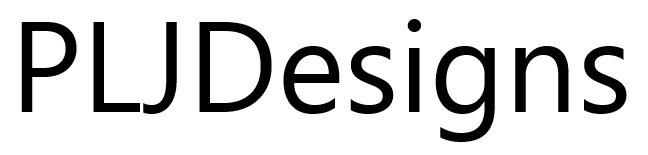

15 comments
Thanks! That worked
Freakin genious! worked great for me.
Brilliant. I have been trying for ages to get rid of it and din’t realise it was a Terminal server problem.
Thank you so much.
Absolute God you are
nice post
Thanks so much for this, it solved my problem which was getting very annoying…but thumbs up dude…
Worked Thanks!
Fantastic! I finally got rid of the alert.
Worked a treat!! Thanks
[…] I came across this error today and didn’t know how to fix it so http://www.google.com helps once again. I found a few sites with the same solution so here is the solution that I conjured between the 2 sites that worked for me. I will spare all the tech crap about why this happens, if you want to read that click here. […]
cool.. that worked. thank you so much
You’re genious. It works. thanks a lot.
THANK YOU – saved me a ton of time. 2012 and still dealing with it. so glad for a post like this.
AWESOME! Thank you.
I’m getting this with Windows 8 and Outlook 2013 and hope that this will help.
Thumbs Up