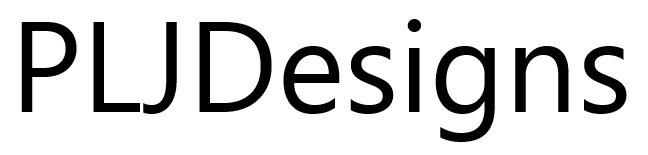I had an issue with TIF images not opening in the correct application on our 2000 Terminal Server. Simple fix: Right Click on the file, go to properties a Click the change button next to Opens with: text.
Except it’s not there!! Don’t panic, this is on purpose!
A quick google and i found the solution:
On computers running Windows 2000 Terminal Services in Application Server mode, the UI may be locked down so that no one can change file type associations (not even administrators). This is done so that you can only edit the entries programmatically or by using MSI-based applications. This ensures that an inadvertent change in the UI does not effect the global file type associations across the computer running Terminal Services and all of its users. When this policy is enabled, the New, Delete, Change, and Advanced buttons are unavailable on the File Types tab of the Folder Options tool in Control Panel. You can enable this functionality by changing the following registry entry:
[HKEY_LOCAL_MACHINE\SOFTWARE\Microsoft\Windows\CurrentVersion\Policies\Explorer] “NoFileAssociate”=dword:00000000
One thing i would suggest is that you set the dword back to 1 after you have made your changes to keep things safe.